










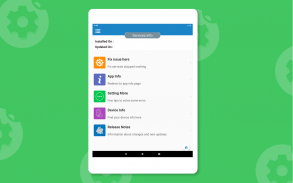
Update Play Services - Info & Fix errors(2020)

Description de Update Play Services - Info & Fix errors(2020)
Update Play Services helps to find installed and updated date of Google play services also update play services using this.
A Message “Google play services has stopped working” a very common issue on Android phones and tablets.
This error message started showing up for Android users.So we looked into it and here are a few solutions below to fix this play services issue.If you have a very old and outdated version of Google Play Services installed. Or this is because of a bug on Google’s end and a fix may be coming out soon.
Number of reasons are available for the “Google play services has stopped” error. If it just started popping up for you, we have several methods to fix this play services stop error and let’s see which one fits for your Android device.
How to: Fix “Google play services has stopped” Error
We’d suggest you to try out the following solutions and tips one by one and see which one works for your Android phone or tablet.
Some things to try and get solution -
1. Update Google Play Services
Since this issue is caused by the Google Play Services app, make sure you have its latest version installed. You can download the latest release from this page: Google Play Services APK (All Versions). You may be getting an error because you have a very outdated version or the one you have is having a conflict/bug with the current Android version in your phone.
2. Clear app cache
Clear the Google Play Services cache. The Google Play Services app in your phone acts like a framework for all the Google and Google Play apps installed in your phone. You can try cleaning up its cache and see if that would fix the issue. This worked with one of our team members! Read these quick and easy steps :
Go to Settings > Apps.
Scroll to All apps and then scroll down to “Google Play Services” app.
Open the app details and tap on the “Force stop” button.
Then, tap on the “Clear cache” button.
3. Clear cache for Google Services Framework
Clear the Google Services Framework cache. The Google Services Framework system app on your Android device stores information and helps your phone sync with Google servers — and keeps your Google Play Services up and running. This could be one of the reasons why you are not able to connect to Google servers using the app and keep getting the error message. Read these quick and easy steps :
Go to Settings > Apps.
Scroll to All apps and then scroll down to “Google Services Framework” app.
Open the app details and tap on the “Force stop” button.
Then, tap on the “Clear cache” button.
Some Other things and difficulties with play services, please find below and try solution.
- Difficulty in install new apps due to insufficient memory space
- Tired of "Google play services has stopped working"
- Getting problem when downloading and updating app
- Downloading are interrupted by Google play store due to some reason
- If app seems not compatible with your device
- Navigate to play store.
- See device information including device name, model no, resolution etc.
Functionality and Features
- Update play services.
- Play services has stopped working.
- Date of Release and update play services.
- Uninstall update of play services.
- Play services overview.
- Play store had stopped working.
*Note: We are not getting any user information and user's device information, only showing this info to user's in quick manner.
: This app is not affiliated with Google LLC.
Mettre à jour les services de jeu permet de trouver la date d'installation et de mise à jour des services de jeu Google .
Un message "Les services Google Play ont cessé de fonctionner" , un problème très courant sur les téléphones et tablettes Android.
Ce message d'erreur a commencé à apparaître pour les utilisateurs d'Android. Nous l'avons donc examiné et voici quelques solutions ci-dessous pour résoudre ce problème de services de jeu.Si vous avez une très ancienne et version obsolète des services Google Play installée . Ou cela est dû à un bogue de la part de Google et un correctif pourrait être publié bientôt.
Un certain nombre de raisons sont disponibles pour l'erreur «Les services Google Play ont cessé». S'il vient de commencer à apparaître pour vous, nous avons plusieurs méthodes pour corriger cette erreur d'arrêt des services de jeu et voyons laquelle convient à votre appareil Android.
Comment: corriger l'erreur "Les services Google Play se sont arrêtés"
Nous vous suggérons d'essayer les solutions et conseils suivants un par un et de voir lequel fonctionne pour votre téléphone ou tablette Android.
Certaines choses pour essayer de trouver une solution -
1. Mettre à jour les services Google Play
Étant donné que ce problème est dû à l'application Google Play Services, assurez-vous que sa dernière version est installée. Vous pouvez télécharger la dernière version à partir de cette page: Google Play Services APK (toutes les versions). Vous obtenez peut-être une erreur car vous avez une version très obsolète ou celle que vous avez a un conflit / bug avec la version Android actuelle de votre téléphone.
2. Vider le cache de l'application
Videz le cache des services Google Play. L'application Google Play Services sur votre téléphone agit comme un cadre pour toutes les applications Google et Google Play installées sur votre téléphone. Vous pouvez essayer de nettoyer son cache et voir si cela résoudrait le problème. Cela a fonctionné avec l'un des membres de notre équipe! Lisez ces étapes simples et rapides:
Accédez à Paramètres> Applications.
Faites défiler jusqu'à Toutes les applications, puis faites défiler jusqu'à l'application «Google Play Services».
Ouvrez les détails de l'application et appuyez sur le bouton «Forcer l'arrêt».
Appuyez ensuite sur le bouton «Vider le cache».
3. Vider le cache pour Google Services Framework
Videz le cache de Google Services Framework. L'application système Google Services Framework sur votre appareil Android stocke des informations et facilite la synchronisation de votre téléphone avec les serveurs Google, et maintient vos services Google Play opérationnels. Cela pourrait être l'une des raisons pour lesquelles vous ne pouvez pas vous connecter aux serveurs Google à l'aide de l'application et continuer à recevoir le message d'erreur. Lisez ces étapes simples et rapides:
Accédez à Paramètres> Applications.
Faites défiler jusqu'à Toutes les applications, puis faites défiler jusqu'à l'application «Google Services Framework».
Ouvrez les détails de l'application et appuyez sur le bouton «Forcer l'arrêt».
Appuyez ensuite sur le bouton «Vider le cache».
Quelques autres choses et difficultés avec les services de jeu, veuillez trouver ci-dessous et essayer la solution.
- Difficulté à installer de nouvelles applications en raison d'un espace mémoire insuffisant
- Fatigué de "Google play services a cessé de fonctionner"
- Obtenir un problème lors du téléchargement et de la mise à jour de l'application
- Le téléchargement est interrompu par Google Play Store pour une raison quelconque
- Si l'application ne semble pas compatible avec votre appareil
- Naviguez pour jouer au magasin.
- Voir les informations sur l'appareil, y compris le nom de l'appareil, le numéro de modèle, la résolution, etc.
Fonctionnalité et caractéristiques
- Mettre à jour les services de jeu.
- Les services de jeu ont cessé de fonctionner.
- Date de sortie et mise à jour des services de jeu.
- Désinstaller la mise à jour des services de jeu.
- Aperçu des services de jeu.
- Play Store a cessé de fonctionner.
* Remarque: Nous n'obtenons aucune information sur l'utilisateur et sur l'appareil de l'utilisateur, nous ne montrons cette information à l'utilisateur que de manière rapide.
: Cette application n'est pas affiliée à Google LLC.


























